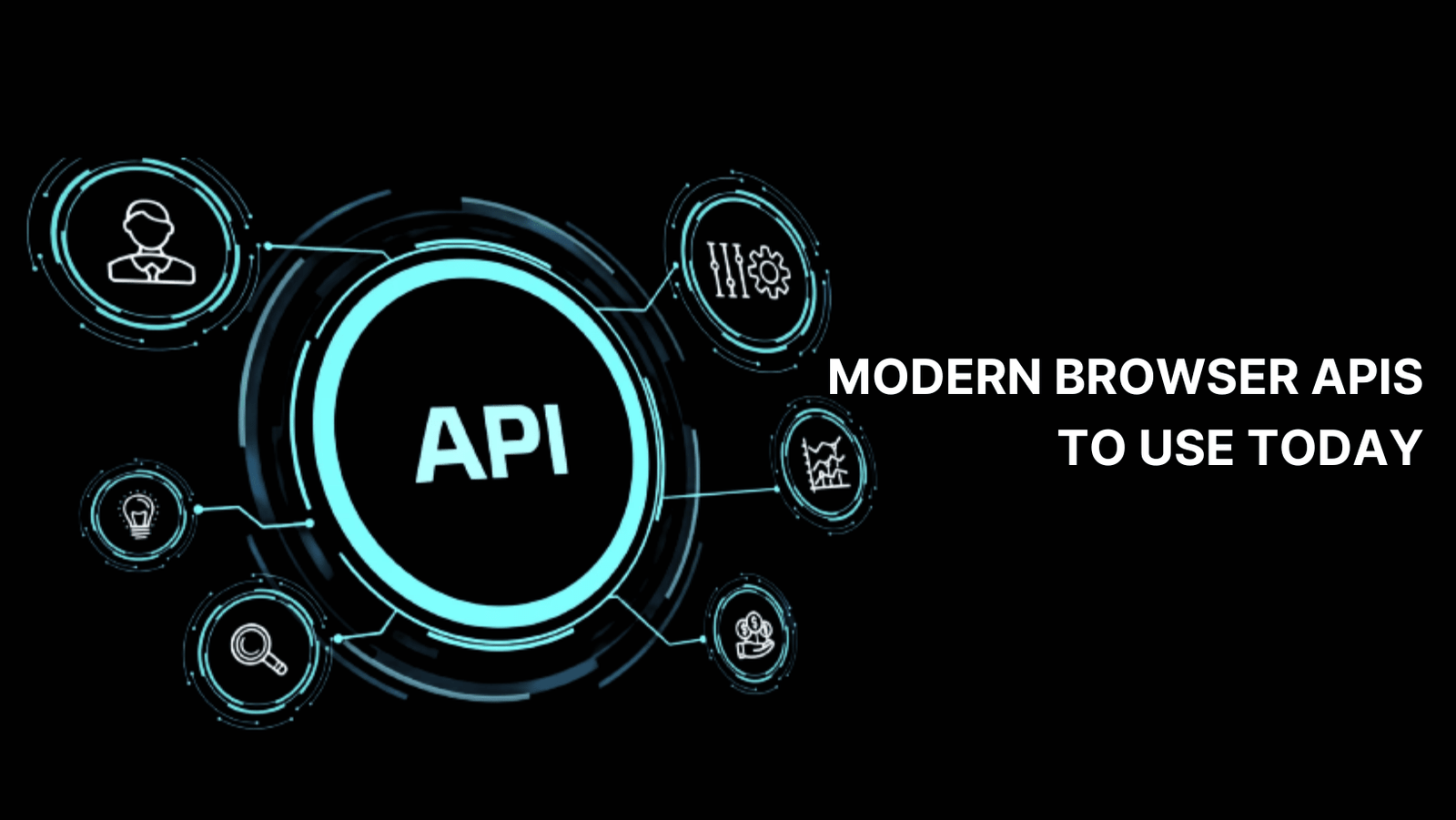
I’m sure you’ve heard the term “API” being thrown around by software engineers more often while developing any digital products such as websites, mobile apps, and web applications, but do you really know what it means?
No wonder everyone’s confused with all these technical terms being thrown around. It’s like we’re speaking a whole new language. It’s obvious that not everyone needs to be an expert in APIs, but as a digital product owner, knowing the basics is somewhere really important.
Why?
It can help you better communicate with your development team and understand what kind of modern browser APIs to implement on your digital assets.
So, what exactly is an API?
Table of Contents
What’s an API?
Think of APIs as the superheroes of the digital world, making our lives as programmers and developers so much easier. They’re a set of rules, protocols, and tools that enable communication between different software applications. APIs are a powerful source that offers a seamless way for two or more applications to talk to each other. With these, exchange of the data is possible, yet easier to perform any task.
To put it simply, an API (Application Programming Interface) acts as a mediator between two applications. It takes your order or request, handles the task, and gives you the outcome.
Furthermore, it is crucial to understand that APIs are diverse in their types. RESTful APIs, SOAP APIs, GraphQL APIs, and many others are examples of these. But for now, I’m not going to deal with all of them. Instead, my focus is to concentrate on modern browser APIs, which are commonly utilized to create web applications nowadays.
What are browser APIs?
Web APIs, also referred to as Browser APIs, are intrinsic functionalities integrated into web browsers that allow developers to seamlessly integrate specific features into web applications with minimal coding. These features include
- making network requests,
- managing client-side storage,
- retrieving device media streams.
The continuous evolution of the internet has brought about more powerful web browsers, providing developers with access to modern Browser APIs that make it simpler to implement complex actions.
W3C defines many of the APIs made accessible in web browsers, although the most common scripting language, ECMAScript (JavaScript), is developed by Ecma International. While Browser APIs are typically used with JavaScript, modern web frameworks streamline the process by taking care of the most popular DOM API, making it unnecessary to touch it manually.
Top 5 Modern Browser APIs That You Should Use in Your Next Web Application
Ever since modern browsers arrived, the web development community has been tirelessly investigating and testing out diverse APIs to boost the features and user experience of web applications. Below are the top-notch 5 modern browser APIs that you ought to contemplate integrating into your upcoming web application.
1. Fetch API:
The Fetch API is an interface that allows you to obtain resources from the network. It’s a more robust and versatile alternative to XML HTTP Request. The Fetch API utilizes Request and Response objects, as well as other components associated with network requests, as well as related concepts like CORS and HTTP Origin header semantics.
The Fetch API simplifies sending and requesting data to/from a server. It’s a highly adaptable tool that allows for the inclusion of custom headers in requests, returning a promise that can be chained with then() and catch() methods for additional customization.
To make a request and retrieve a resource, use the fetch() method. It’s a global method available in both Worker and Window contexts, making it widely accessible for resource retrieval.
2. Page Visibility API
The Page Visibility API offers events that allow you to stay informed about a document’s visibility status, whether it is hidden or visible. Additionally, you can use its functionalities to check the current visibility state of a page.
This feature is particularly advantageous for optimizing resources and enhancing performance by enabling pages to refrain from executing unnecessary operations when the document is not visible.
In short, the Page Visibility API enables us to detect when a user exits the current tab, Window, or application and when they return to the page. When the page’s state changes, the API sends a visibility change event, notifying event listeners to take appropriate actions or instructions based on the state.
Let’s examine some scenarios where the Page Visibility API can be useful.
- A webpage aims to identify when it’s being prerendered to maintain an accurate count of page views.
- An application that displays a dashboard of information doesn’t need to constantly check the server for updates if the page is not visible.
- A webpage aims to identify when it’s being prerendered to maintain an accurate count of page views.
- A website features an image carousel that should only move to the next slide when the user is actively viewing the page.
- A site intends to turn off sounds when a device enters standby mode (e.g., when the user hits the power button to turn off the screen).
3. Service Workers API
An API development company is revolutionizing web application building with the advent of service workers. Acting as proxy servers, service workers are situated between the browser, the network, and web applications.
They facilitate offline experiences, network request interception, push notifications, and more. Upon visiting a service worker-controlled website or page for the first time, the service worker is promptly downloaded, installed, and activated.
Service workers serve as essential proxy servers between web applications, the network, and the browser. They enable effective offline experiences, network request interception, and updates to server-residing assets. Additionally, they provide access to push notifications and background sync APIs.
4. Payment Request API
Payment request API has significantly reduced the number of steps required to make an online payment, making it faster and more convenient for users. API development companies have played a vital role in the development of this technology
It can store frequently used payment information, including card information and shipping address, enabling users to make online payments quickly and easily. To initiate a payment request, a new Payment Request object is created using the PaymentRequest() constructor.
This constructor requires two mandatory parameters and one optional parameter:
- Options (optional) – contains additional options related to the payment.
- Method Data – contains information about the payment provider, including the supported payment methods.
- Details – contains information about the specific payment, such as the total payment amount, tax, and shipping cost.
By partnering with a reliable API development company, you can seamlessly implement the Payment Request API and enjoy its many benefits.
5. Clipboard API
Have you ever been curious about how famous websites can quickly copy text to your clipboard? They actually use the Clipboard API! By employing the Clipboard API, you can efficiently read from and write to the system clipboard, and even respond to clipboard actions such as cut, copy, and paste.
This API also makes it possible to effectively react to clipboard commands (cut, copy, and paste), and to carry out asynchronous reading and writing to the system clipboard.
Please keep in mind that this API is not accessible in Web Workers, as it is not exposed through Worker Navigator. Furthermore, it is intended to replace accessing the clipboard using document.execCommand().
Wrap up!
To sum up, by utilizing modern browser APIs, you can develop web applications that are not only robust but also captivating. These APIs provide access to advanced functionalities and features that were once reserved for native applications only. Therefore, if you are looking to elevate your web application to the next level, these are the APIs that you should opt to use.
No matter if you are aiming to add features like payment processing, fetching real-time data, or enhancing the user experience, these modern browser APIs can help you achieve all. Contact an API development company for any technical help that you may need.
Read more: What are Dropbox Logs and How to View?