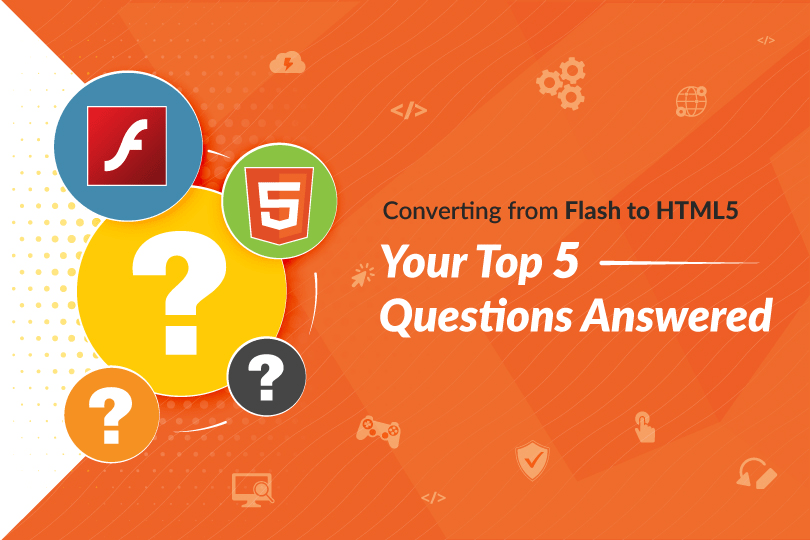
Summary: The write-up answers the top 5 most common queries on Flash to HTML5 conversion to simplify the process and get desired results. It discusses some technical as well as conceptual aspects related to the conversion process so that you can approach it strategically. Flash to HTML5 conversion may prove to be a tedious task depending on the type of conversion you need for your website or app. Getting acquainted with these top solutions will certainly add to your perception and help you leverage the fullest potential of the tools and technologies used for the conversion process.
Table of Contents
ANSWERED: Most Asked Questions on Flash to HTML 5 Conversion
Adobe Flash has come to a technical end due to its incompatibility with browsers and modern-day mobile devices. Flash player was mostly used by gaming, e-learning, and advertising organizations to stream video, audio, and multimedia-based content on their websites, and they are now switching to HTML5 to continue with their legacy courses and other forms of online content. Flash to HTML5 conversion has been a buzzword since 2020, as its benefits include better speed, enhanced security, broader accessibility, and many more.
The process of Flash to HTML5 conversion is quite straightforward, but it also includes some complexities when there is any kind of interactivity involved. This post answers some most commonly asked questions regarding the Flash to HTML 5 conversion process that will help you to get desired results with great accuracy.
Troubleshooting all your concerns regarding Flash to HTML5 conversion
HTML5 comes with advantages that businesses can leverage to exhibit content and other forms of interactivity on their websites. It helps you embed a video right into the browser with multiple tags. In addition to this, the features of HTML5 video player help you to customize videos to make them more relevant and interesting for your audience. Let’s have a look at the answers to some of the most common queries that we have come across regarding this conversion process so that you don’t mess around them.
1). What is an ideal strategy to convert Flash to HTML5?
To make sure that you leverage the best outcomes out of Flash to HTML5 conversion, you must strategize the process before implementing it. Here are some critical tips that will help you to manage this conversion effectively.
Make a team:
Before converting your web pages from Flash to HTML5, you must include all stakeholders, like a manager, designer, and budget decision-makers, to discuss the scope and functionalities of your business website to meet all organizational goals and objectives.
Set your priorities:
Whether it’s content or web pages that you want to convert to HTML5, you must make a list of what comes first in terms of the relevance of your website. The web pages getting the highest traffic must be converted first. Extract media and content files separately, and don’t forget to copy the text and labels of your GUIs navigation buttons.
Make sure that you are aware of the tools and technologies that were used to build those web pages. If you aren’t, or there isn’t enough time, the best way is to hire website maintenance & support services as they are experts in identifying the loopholes and then bridging the gap with relevant technologies wherever required.
Decide the level of conversion for each web page:
You can either choose to rebuild a web page entirely or just convert its existing content or multimedia functionalities. However, if you have the original asset files, you can easily convert the existing content of your web page without indulging in complicated processes.
2). What are some tools & technologies to convert Flash into HTML5?
Flash to HTML5 conversion depends on the types of files you have at your disposal. For instance, if you have source files (.fla and .as3), the conversion can be much easier with Google web designer or with Adobe Animate CC. But if you have SWF (a default file format of Adobe) files, CreateJS (Zoe tool) can be a much better option for you.
Adobe Animate now also supports HTML5 targets offering migration paths for Flash-based apps. Google Web Designer is an amazing editing tool that makes Flash to HTML5 conversion much more convenient. Moreover, it doesn’t require any subscription like Adobe.
OpenFL is another open-source toolkit of Flash API that is written in the Haxe programming language. As Haxe can be easily compiled into multiple targets like JavaScript, C++, and Python, OpenFL also proves to be a fit tool to convert Flash into HTML5. Articulate Storyline 360, Lectora Inspire, iSpring, and Elucidate are some other practical tools that you can consider to convert Flash files into HTML5.
3). Which is a better option for Flash to HTML5 conversion: Outsourcing or using an in-house team?
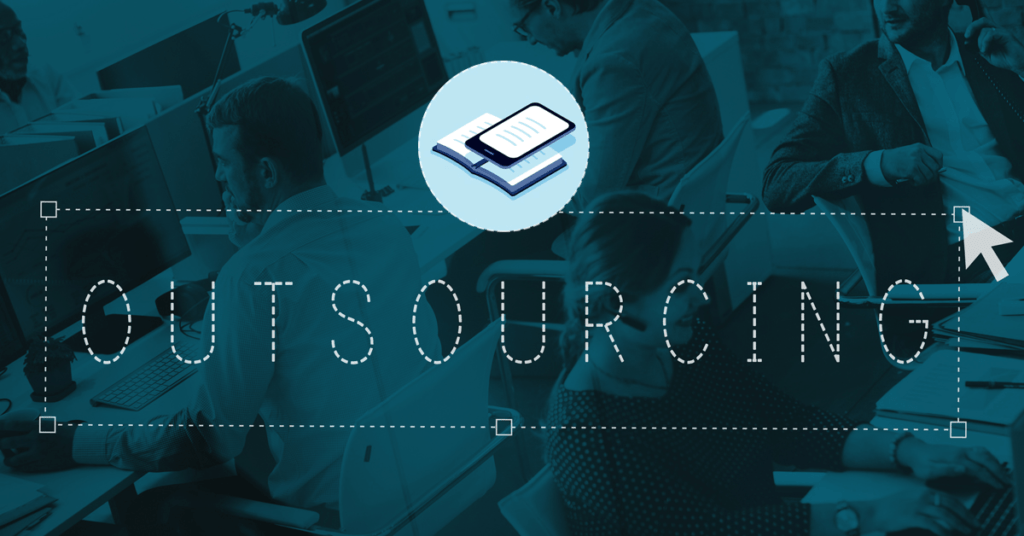
Successful conversion of Flash to HTML5 depends on the type of conversion and complexities involved in it. If you have a competent team of in-house developers & designers, there can’t be a better and more cost-effective Flash to HTML5 conversion solution. Even if your team requires little training working with the tools, you can choose to allow some time for the team to ensure hassle-free conversion.
However, outsourcing this service to a third-party vendor will also prove to be a smart decision saving both your time and money. These are the experts in multiple tools and technologies and approach the entire process keeping in mind your goals and objectives. Moreover, the flexibility and quality they deliver in work, you might miss on it when allowing your in-house team to convert your Flash files to HTML5.
4). What does the Flash to HTML5 conversion process include?
It’s not that tricky if you have the source files with you at the conversion time. The more videos and multimedia files you need to convert, the more complex the process becomes. Hence, if you have a fully-functional multimedia-based website, you must approach expert website developers for the process. Besides all this, the process simply includes six basic steps once you have finalized the tool (Animate or Web Designer) for the conversion.
Step1: Open your Flash file in the tool.
Step2: Click on the command option and go to “convert to other document formats”.
Step3: Then choose your preferred HTML canvas and click on “OK”.
Step4: Click on code snippets and change the action script accordingly.
Step5: To convert vectors to bitmaps, right-click and choose “convert to bitmap”.
Step6: Check whether you have exported all bitmaps as Sprite sheets and then check your “convert text to outlines”. If there are no issues, click OK to publish your content.
5). How to approach the technical side of Flash to HTML5 conversion?
The most critical aspect you must consider before converting Flash to HTML5 is choosing the right approach with the right team. The thing that you must keep in mind is the types of Flash websites and apps to be converted; one is developed using Adobe Flash Professional and the other is developed using Flex SDK.
If a web development company has used Adobe Flash Professional to develop your website or web app, Adobe Animate will be a suitable tool to proceed with the conversion. All the necessary changes can be easily made to make it work smoothly with JavaScript. But if the scalability of the app or website is your priority during the conversion, it will be a much better approach to rewrite the app using the HTML5 framework (Using React or Angular). The same approach applies to apps built with Flex SDK. Though rewriting an app completely will prove to be a time-consuming effort but will certainly offer added advantages for future expansion along with complete control over the framework.
Endnote
Flash was designed and developed keeping the PC era in mind, and adapting to the latest technologies has become mandatory rather than a part of innovation. Switching your website and apps to HTML5 assures better compatibility with enhanced speed and security.
Read more: Looking to Appoint NodeJS Coders: Consider the Top Technology Partners