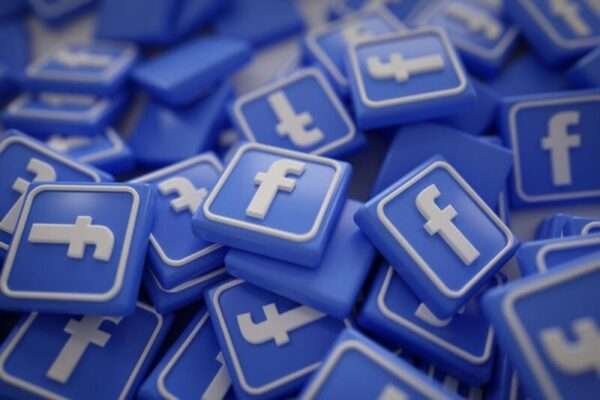
Haven’t you heard of facebook? Oh, no! Facebook is one of the best social media platforms with billions of users where they can sign in for free and easily connect with their friends, colleagues, people they know and even people they do not know.
All facebook users have access to send messages, share any pictures or information, add music, blog, video or any other interest to them in their timeline.
Table of Contents
Features of Facebook:
There are many features available in facebook accounts but in this we will be looking at a few of its most important features.
- At once you open your facebook, the first thing you would see is the newsfeed. This is the place where users can see whatever their friends and the page he follows has posted.
- Another best feature is it has a messenger which helps to send messages instantly to your friends.
- One last important feature is our timeline; a place where we can see our own posts that we have shared, events we have participated in and every detail of us can be seen there.
Although facebook has many more features and is also used by so many people, there are also complaints like Facebook not loading properly. Now let’s look at the possibilities for your facebook account to have errors.
Possible errors:
- If you are using a facebook app, when you do not update whenever it is available you will face an error.
- When there is low storage space your facebook app is not going to work properly.
- All android users must clear the cache in the facebook app now and then for the smooth functioning of the facebook account.
- Check whether the device you are using needs to be updated.
- Never forget to check your internet connection, poor internet can cause errors.
Is your facebook down today? If so, then look whether the above mentioned error is seen on your device or app and then now let us fix the error that is in our facebook.
1. Update your FB app:
The most crucial step to check when you face any error on your app is to look for whether that app is updated. When you are using the older version of that app, it may keep on crashing and you will never be able to access it.
How do I check whether my app is updated?
Go to your device’s store and then in the search bar type facebook and then click on the official facebook app. There will be two options In the next page either ‘uninstall’ and ‘open’ or ‘uninstall’ and ‘update’.
If your device has ‘uninstall’ and ‘open’, then your device is already updated but if it is ‘uninstall’ and ‘update’, your device is not updated.
How to update my app?
- Click on your device’s store.
- Enter Facebook in the search bar.
- Tap on the official facebook app.
- Then click on the update option. Now your app starts to update, within a few minutes based on your internet speed your updating process will be done successfully.
2. You can try to reboot your device:
Rebooting is a life saver many times. There are people who reboot the device whenever they find some error which also gives users a positive result. Haven’t you tried it yet? Let’s try this amazing step now.
- Long press on the power button.
- Among the given options, select on the restart button. Now your device will begin to reboot.
3. Never forget to clear your caches:
Is Facebook not working on android? Caches in your app can crash the app and make it stop working. Here are the ways to clear your cache from the device.
- In your device, open the settings.
- Then from the settings, select apps.
- Now all the apps you have in your device will appear. Among those, click on facebook.
- Next, click on storage and cache.
- Finally to clear all the caches from the app, tap on clear cache and clear data.
Now all your caches in your facebook app have been cleared.
4. Facebook not working on my browser:
If you are using facebook in browser and when an error occur, ensure to check the following:
- Check the browser you are using facebook is up to date.
- Caches from the browser must be cleared.
- Try logging in from a different browser to check whether the error still occurs.
5. Other options you can try:
- In your facebook, you will have to click on the small down arrow which is on the right side.
- Then click on the help & support option and from that click report problem and then you will have to do as per the instruction that appears on the screen.