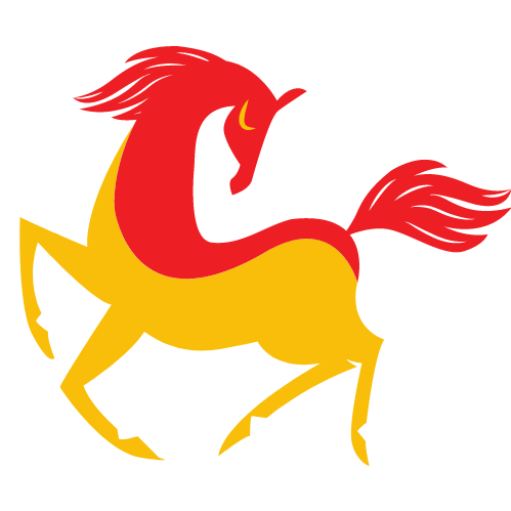In the summer of 2020, Magento 1 support will no longer be offered. More and more businesses that use Magento to run their online stores have made or are making the switch to Magento 2. We provide you with some helpful migration pointers on how to master this step to the fullest.
Tip 1: Know your target audience and what they need.
The main objective, as with all goods and services, is to satisfy your customers and live up to their expectations. Additionally, this holds true when upgrading from Magento 1 to Magento 2. Your new Magento 2-based online store shouldn’t be an exact replica of the Magento 1 store. Instead, center your migration process around the needs of the customer.
Therefore, before doing any planning, start with customer surveys and interviews. Your customers will inform you of any features that are actually underutilized or that they feel are missing from your e-commerce platform. You can then define optimization measures and goals using this feedback and the identified expectations.
Tip 2: Conduct a thorough analysis.
Your Magento 1 system already tells you a lot about what you should consider for Magento 2. Therefore, analyze your current shop to identify weaknesses and fix them through the Magento migration service if you do not know how to do it without. Here you can access various data:
- Observations from Magento 1 Look at how the store is being used. How many customers have logged in recently or are currently active? What goods are most frequently purchased? What are the most widely used search phrases?
- Use a web-tracking tool, such as Google Analytics or Omniture (Adobe Analytics), to track customer click paths, exit pages, frequently used browsers, search terms, and more.
- Server monitoring: Assess the system’s ability to withstand peak loads and determine whether it is currently experiencing them.
Tip 3: Your Magento 2 project’s USP
Numerous requirements for your Magento 2 store are produced by taking the target audience’s needs into account (Tip 1) and performing data analysis (Tip 2). You should prioritize these by taking into account the business value of each feature on the one hand and the cost of delay on the other, or which feature costs the most if it is either completely omitted from the product or released later than necessary.
My advice: From the numerous requirements, you should single out one or two important features that truly define your Magento 2 project’s USP.
As a result, think about the following inquiries:
- What distinguishes you from the competition while still satisfying customers’ needs?
- What would you have liked to implement in Magento 1, but could not because of technical limitations?
- Which feature do your clients most frequently miss?
The USP features give you strong reasons for bringing the migration project up internally with management and fending off critics.
Tip 4: Scheduling is essential.
The transition from Magento 1 to Magento 2 requires a full migration rather than a simple and direct Magento update, like a security update. You should allow enough time because of this.
Planning for the migration should typically take longer than six months, taking into account the phases of analysis, planning, and testing. Define a go-to-market and go-live strategy as well to make the transition for your customers as seamless as possible.
Tip 5: Start with a proof of concept.
We advise that you prototype the most crucial interfaces, such as those to your ERP system, and the most complex or business-critical features in a POC phase before you take on the entire system with all of its features. Therefore, it is necessary to create a proof of concept (POC) for the most crucial interfaces and features.
With the help of this procedure, you and the other service providers can quickly check the implementation concepts.
In order to move forward more successfully and efficiently in brief iterations, you can switch to an agile project approach based on the POC.
Tip 6: Work with the correct team and a knowledgeable service provider
Without a trained internal project team and a strong partner in a service provider, all the planning and preparation in the world won’t matter.
Consequently, the following holds true: Include all parties involved in the migration project, from accounting and the logistics division to marketing and sales. The agile project methodology makes it possible to include the requirements and add the necessary people to each sprint.
Additionally, you ought to incorporate your internal departments into the testing procedure. Your coworkers are welcome to accompany you during all phases of the shop, including the proof of concept and the initial design prototypes. By doing this, you can identify optimizations at an early stage and increase the new shop’s acceptance within the organization.
In general, you should rely on a partner or service provider with knowledge and experience working on Magento 2 projects when it comes to implementation. You must avoid beginning the migration process with a company that has never worked with Magento 2. This is due to the fact that previously carefully planned variables like the budget and time frame can quickly spiral out of control and even result in the project being completely abandoned.
Tip 7: Transfer the most crucial data.
Data must be transferred as part of the Magento 1 to Magento 2 update. Create a data migration concept with your team and the service providers as a result. Keep in mind, in particular, the information below:
- Accounts for customers and information about them, such as addresses or orders
- Data on products and downloads
- Pages that have already been indexed by Google and the company should either be reachable at the old URL or be redirected to
- the new URLs using URL rewrites.
- Valid gift cards and promo codes
Make a final delta comparison of the data just before the Magento 2 store goes live to guarantee a flawless user experience.
Read more: Understanding The Essential Elements In Development of Web