
Are you facing issues with your Disk Defragmenter? If you find that your Disk Defragmenter is not working properly on your computer, you may fix this issue easily. Disk Defragmentation is a way of identifying the scattered pieces of data.
If you perform Disk Defragmentation from time to time it will help you to speed up the hard drive and improve the overall performance of your computer. In the entire procedure, the scattered data pieces are accumulated and retired consecutively. If the manual process to defrag the fragmented hard drive sectors is not working, you can make use of the Best Disk Defragmentation Software for Windows in 2023. If you are going to defrag hard drives, you may have a look at this article once.
Disk Defragmenter Not Working: Reasons Why We Face this Issue?
Before learning how to fix Disk Defragmentation issues you need to first learn the causes of this issue. The most popular reasons that trigger this problem are as follows:
- The disk defrag service might be disabled.
- The antivirus tool might be obstructing the service.
- There can be some third-party applications on your desktop that may contradict the service.
- There can be corrupt system files that can obstruct the service from working properly.
- There might be some errors in your hard drive.
Table of Contents
How Can You Fix Disk Defragmenter Not Working Issue in Windows?
You may try the following solutions to fix the Disk Defragmenter Not Working Issue in Windows.
Fix 1: Check the Status of the Disk Defragmenter
If you find that your computer is not running properly, there might be some issue with the Disk Defragmenter service. This service reaches the files in a sequence so that you may read them easily.
In this way, it helps to defragment and optimize drives. If you want to make sure whether the Disk Defragmenter service is working properly or not you need to follow the steps given below:
Step 1: You need to first open the Services app.
Step 2: Then you need to scroll down and find the Optimize Drives Service. After finding it you need to double-click on it.
Step 3: Then you need to tap on the drop-down menu and set the type of Start to Manual.

Step 4: You need to check whether the Service status is running. If you find that it is not running, you need to tap on Start to run it.
Step 5: Then you need to click Apply and then OK to save it.
Fix 2: Use the System File Checker Tool
If you want to fix the defrag hard drive issue you may use the System File Checker tool. With the help of this tool, you will be able to scan every system file and remove the corrupt or missing ones easily. You need to follow the steps to run the System File Checker tool:
Step 1: You need to first open the Power User menu by entering Win + X on your keyboard.
Step 2: Then you need to choose the Run option from the menu list.
Step 3: Then you need to type cmd in the Run command dialogue box and press Ctrl + Shift + Enter simultaneously.
Step 4: When you find UAC on the screen you need to choose Yes to approve the administrator access.

Step 5: You need to type sfc/scannow and press the Enter key by going to the Command Prompt window.
Step 6: You need to wait for a while until the scan completes. After that, you need to restart your desktop and run the Disk Defragmenter again.
Fix 3: Close All Third-Party Applications
Sometimes the third-party apps obstruct the Disk Defragmenter from working properly. So, you need to close all third-party applications to speed up the Hard Drive. You may close the third-party applications by following the steps given below:
Step 1: You need to go to the bottom of your computer screen and right-click on the Taskbar. Then you need to choose Task Manager from the context menu.
Step 2: Then you need to right-click on the third-party application from the Process tab and choose End Task. You need to use the steps to close all the running third-party applications.
How to Perform Disk Defragmentation?
You have learned the Disk Defragmentation meaning. Being a beginner, you must be wondering how to defrag a hard drive. You need to follow the steps given below to defragment and optimize drives:
Step 1: You need to type Defragment and optimize hard drives in the Windows search bar.
Step 2: Then you need to click on open from the right-hand window.
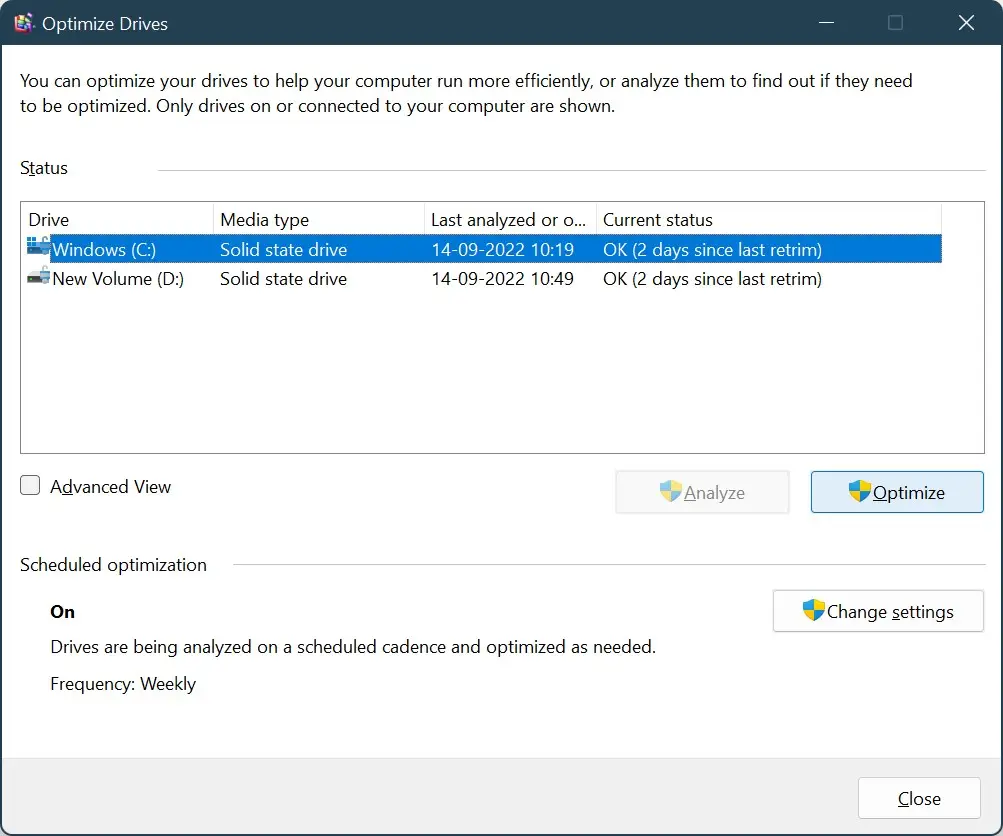
Step 3: After that, you need to click on the drive which is fragmented by going to the Current Status section.
Step 4: Then you need to click Optimize. In this way, you can defragment and speed up the Hard Drive.
Conclusion
There are a lot of ways to fix Disk Defragmentation Service not working issues. You may try the above-mentioned three fixes to settle this issue and speed up the Hard Drive. Disk Defragmentation service can ensure that there are no fragmented sectors on your hard drive. It can defrag and organize the storage space on the drive and arrange the used and unused sectors. We hope that this guide will help you to get rid of this issue easily and efficiently.
Read more: How to Fix Drive Not Accessible and Recover Data?