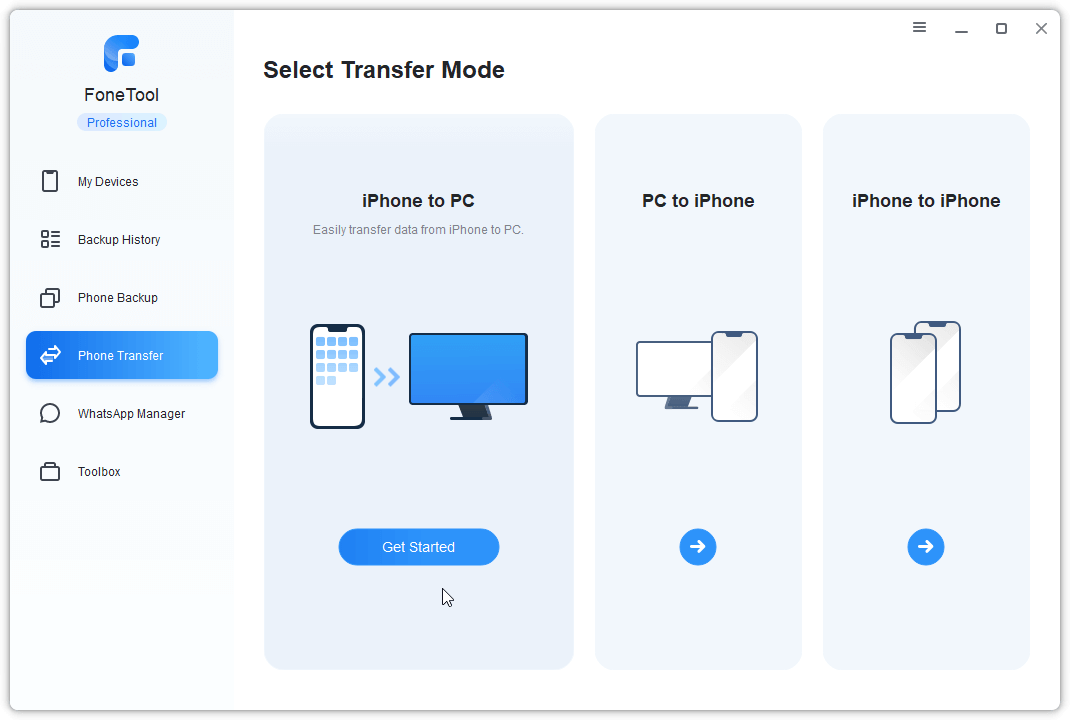
Apple iPhone is one of the most popular mobile phones on the market today, and it is used by millions of people around the world. However, many users find it difficult to transfer data from their iPhones to their PC.
Table of Contents
Why need iPhone to PC transfer software?
When connecting iPhone to PC, your iPhone will appear in File Explorer. You can double-click it to check the Internal Storage and you can only find photos in the folder. If needed, you can copy and paste photos to computer. However, what about other files on iPhone? Well, iPhone and Windows don’t play together and you can’t transfer anything except photos.
How about using iTunes? The official data management tool developed by Apple. Well, iTunes is mainly designed to help users sync data from computer to iPhone. That’s to say, iTunes only supports one-way transfer and cannot help you transfer data from iPhone to PC.
In those circumstances, iPhone to PC transfer software comes in. Here in this guide, I’ll introduce you one of the best free PC to iphone transfer software. Just keep reading to see what you can do with your iPhone using the tool.
Best free iPhone to PC transfer software
A professional data transfer tool can make iPhone to PC data transfer very easy. It is highly recommended FoneTool. This software makes it easy to transfer data from your iPhone to your PC. With this software, you can quickly and easily transfer photos, videos, music, contacts and more from your iPhone to your PC.
- It will sort the data into the appropriate collections based on the data type, which makes it easy for you to find the data you need.
- Before the transfer, you can choose the transfer path and adjust other settings. For example, if you want to know how to print contacts from iPhone, you can choose to export contacts in .csv or .vCard format.
Another great benefit of FoneTool is that it can help you save time. Instead of manually transferring files from your iPhone to your PC, you can use the software to do it for you. This can save you a lot of time and effort, and it can also help you avoid potential data loss. It’s worth giving it a try.
How to use iPhone to PC transfer software to transfer data
Let’s see how to use FoneTool to transfer data from iPhone to PC.
- Launch FoneTool > Connect your iPhone to computer via the USB cable > If asked, enter your passcode on iPhone home screen. If you want to transfer pictures from iPhone to flash drive, please also plug it in.
- After FoneTool recognizes your devices, choose Phone Transfer > Go to iPhone to PC section and click Start Transfer.
- Then you can choose the data you need > Click OK to continue.
- Click Start Transfer > Choose the transfer path and adjust other settings > Finally, click Transfer to import selected files to PC
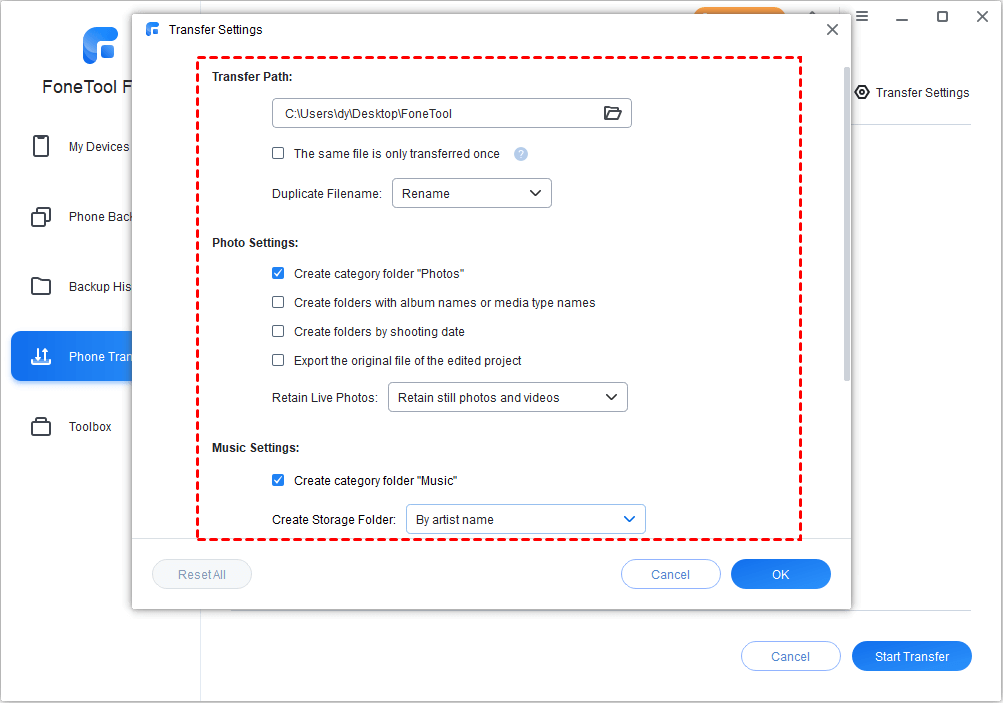
As you can see, with the user-friendly interface, data transfer can be done in a few clicks. It can
help you keep your data secure. By using the software, you can ensure that your data is encrypted and secure, which can help protect it from hackers and other malicious actors.
Notes:
- FoneTool also supports data transfer from PC to iPhone. If needed, you can go to PC to iPhone to transfer selected files to iPhone and it will not erase any existing data on the device.
- FoneTool supports data transfer between different accounts, which means you can easily share files with others. You can even transfer music from one Apple ID to another.
To Get One Year License Code
To celebrate World Backup Day, AOMEI is holding a giveaway activity. As long as users visit this page from March 8, 2023 to March 31, 2023, they can get a license code and try the pro version of FoneTool for free for one year. There are another 5 backup tools waiting for your claim.
Final words
iPhone to PC transfer software is essential for anyone who wants to quickly transfer data from iPhone to PC, and it can also help you save time and keep your data secure. If you are an iPhone user, then you should definitely consider using iPhone to PC software to better manage your data.
In addition, FoneTool also supports iPhone data backup, if you want to backup iPhone to computer without iTunes, FoneTool is a good choice. In short, FoneTool makes it much easier to keep your data organized and backed up, and it also makes it easier to share files with others.