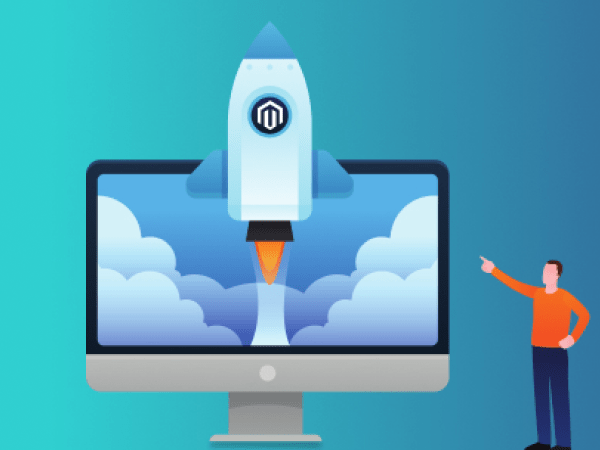
It is crucial to stay ahead of the change in the ever-changing world of eCommerce to maintain a competitive edge. Dedicated to excellence, online stores often depend upon robust platforms that provide a wide range of functionality. Magento continue to rise among the store owners and remains the top-notch eCommerce platforms. As per the data of October 2022, Magento acquired a market share of almost 0.9% among websites that leverage CMS.
Magento cares for its customers, that’s why it is trusted worldwide and keeps releasing new updates to offer best in best experience to store owners which allow them to earn more profit and scale their business to next level. As a result, follow some essential tips for a successful Magento upgrade has become a top choice due to its feature-rich nature.
However, we have seen it is kind of challenging to implement Magento 2 upgrade to latest version without the aid of experts. Worry not!
In this article, we are going to share all the required information and necessary tips for a Successful Magento Upgrade.
Table of Contents
Prepare Your Magento Store for a Seamless Upgrade: Important Tips to Follow
Adopting Magento 2 upgrade services comes with countless challenges. Despite that, it has been the need of an hour for business to stay updated to the Magento’s Latest Version. So that you can ensure that your online store is staying current with the performance and leaves no room for security vulnerabilities.
Upgrading to the latest version invites some concerns like loosing data, downtime and so on.
To help you follow the right approach, we have put together some easy techniques recommended by Magento experts for a successful Magento Upgrade.
Make the plan accordingly
Without the organized planning, you cannot ensure the successful Magento upgrade.
While you are on the verge to upgrade to Magento, you must make sure that you have all the required resources ready to ensure everything goes as planned which facilitate you to finish the upgrade process within a certain amount of time.
When you have everything ready at the initial stage, there is less chance of loosing data and downtime during the upgrade. As it depends on the size of your store, customized features, and configuration with other modules, it may take as long as a week to upgrade to Magento 2 (Adobe Commerce).
Perform an upgrade using the latest Magento 2 release.
Magento 2 must be updated to the latest release as your top priority. Install the Magento 2 release corresponding to your current Magento version when updating to the latest version of Magento.
Keep your Magento version up-to-date, as it will contain all the bug fixes.
Plugins and extensions should be updated.
The Magento upgrade process requires updating all plugins, extensions, and themes. Themes and plugins may need to be updated after upgrading your Magento 2 server.
Since Magento frequently updates themes and plugins, the latest releases perform better and are more compatible. If you have any issues with a theme or plugin after upgrading, try troubleshooting them first.
Make a backup
Before upgrading your store, back up all your data and files. A backup plan is vital if things go wrong during the upgrade, and you must restore your site to its original state. Regularly creating site backups with a backup service is a good idea.
Review the code
Reviewing the code comes as the most crucial path to ensuring the smooth Magento Upgrade. It might involve a range of things from plugins, themes to modules.
By closely reviewing the code, you get insight into whether you need to go after updating the code.
Your previous Magento version might not go well with the latest Magento 2 upgrade.
Hence, it has become more crucial than ever for online store owners to review the code.
Cache and data cleaning
While upgrading to Magento 2 (Adobe Commerce), the latest version may surprise you with endless data that may hamper the platform’s performance. Thus, affecting the overall performance of the store.
So where does the solution exist? That’s right here with measures to run after Cache and data cleaning.
Minimizing data sharing during the upgrading process is highly recommended to add an additional safety measure. Moreover, you can remove all the data that doesn’t come as useful for your store.
For instance, you can consider removing the customer data for the old products.
On top of that, it also gets you to minimize data breaches.
Image and media optimization
Definitely, image and media are crucial elements of the Magento upgrade, but you should not miss putting it out for optimization. The reason that triggers the need for optimization is that it allows you to enjoy better loading time.
It is highly advisable to go for the smaller image format.
Keep an eye on the upgrade.
It is more critical for all store owners to ensure that the upgrade process is moving conveniently. You can immediately eliminate the errors without keeping a constant eye on the upgrade process.
When you are up and watching the upgrade process, you also ensure that all the features are updated and give you the most of the values.
Conduct a thorough test.
After keeping all the elements organized, businesses must run a comprehensive test to ensure everything from security to the latest features is in line.
While you are at the final stage of the upgrade, you must oversee everything from backend, front end to custom code.
Hence, you can have peace of mind that everything is working well up to the expectations.
Significance of Upgrading Magento to the Latest Version
We are all aware of the fact that Upgrading Magento 2 comes with infinite advantages to the online retail merchants. Plus, like we maintain our physical store, online store need maintenance too for its out stand performance which only do good in numerous way.
Here are several reasons why upgrading Magento 2 to the latest version is a necessity, not a choice:
Assuring security
Do you want that any wandering hacker or other security threat prey on your site and take out your customer data? Absolutely not right, thus it is essential for all the store owners out there to upgrade to the Magento latest version as all Magento releases comes with additional security improvement to stay on top in terms of vulnerability protection.
Performance
Performance is priority for every store owner to enhance customer experience which is another benefit of upgrading to Magento 2 that pays in huge traffic, improved engagement, and conversions to a great extent. For instance, the latest Magento version 2.4.6 came with 300+ enhancement and security fixes that have enhanced order processing performance and strengthen the cloud infrastructure.
Functionality and features
Whenever you upgrade to latest Magento 2 version, it offers you revolutionary features that make every process fast, and seamless as all old and outer dependencies had been removed in Magento as well as now it is fully compatible with PHP 8.2. All the new features and functionalities are bound to work to your advantage and assist you to stay highly competitive and deliver the better customer experience.
Compatibility
Older versions of Magento are not compatible with new modules, third-party extensions, and tools. Plus, store admins can use Magento upgrade compatibility tool which allow you to check compatibility of your store features/functionalities and third-party extensions with current version.
Upgrading your website will enable you to take advantage of the latest software and extensions, which will help you expand the functionality and capabilities of your site. You can help your business succeed and grow by keeping your website up-to-date.
Conclusion: Plan and Execute a Smooth Magento Upgrade With Important Tips
Regularly upgrading Magento to the latest version comes up with countless complications. But at the same time, it does show significant advantages in keeping the store safe and secure. This, in turn, will help you deliver an exceptional customer experience.
Making the proper upgrade planning and following the best practices for upgrading Magento 2 is crucial to boost the store’s performance.
Read more: 6 Essential Custom Software Every Business Needs For Its Growth