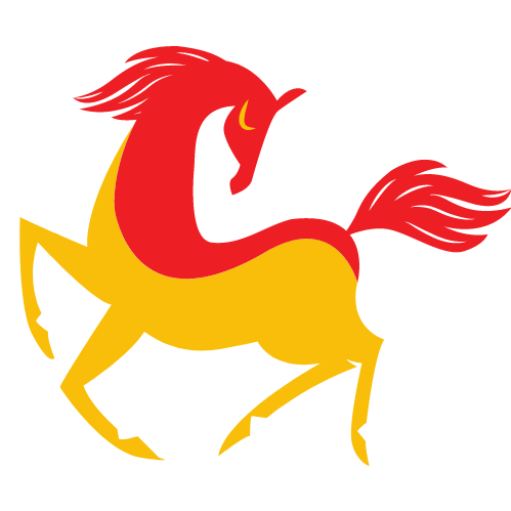WordPress as a free open source platform is extremely secure. But, suspicious activity can occur at any time. So, if you find something wrong happening to your site, then complete security is essential.
WordPress site security audit is so important that if a user leaves something important somewhere, an attacker can easily enter your site. Sometimes plugins that you’ve been using for so long can also betray you by opening security issues. To neglect such a problem, wordpress development services should use a security audit after at least a year. If your website contains highly sensitive information, such as an ATM pin or online banking information, or anything that can cause huge damage, then you should do so once a quarter of the year
The process of security checks is meant to stop attacks on your website. After that, there are several issues due to which you cannot protect your site from these attacks.
What is a WordPress Security Audit?
The aim of the WordPress security audit is to monitor the site for security breach signs. You can examine WordPress to know if there is any malicious code, unusual activity or sudden decrease in performance. The general WordPress security follows the basic steps that can be performed in a manual manner as well.
For a comprehensive audit, a WordPress security audit tool can be used. It helps in conducting the checks for your site. Online WordPress web development services could also be leveraged for monitoring site security. So, if there will be something unwanted then, find, remove or resolve it.
Make sure you are protected or not: How?
Single admin user
If you are the only admin user who logs into your site with an admin username, then this is an acceptable thing. If not, then you must delete different admin users by making a new user and allocate content to the new one. Different users logging in with an administrator username implies that someone is getting access to you, such as through a brute force attack.
A strong password is required
The admins should use a strong password that will be difficult for any hacker to decode except those using WordPress two-factor authentication. For this, 2FA needed two things to log in as an administrator on the site. The user simply cannot log in by entering a password. A code to the registered mobile phone number or mail will be received.
Therefore, if any intruder decrypts the password, they cannot enter the system. Because the received code in your mail or phone is unknown to the intruder. And, you will also receive hints that others are trying to enter the site.
Remove unused plugins
We all require varied themes and plugins for the website to make it more helpful. Sometimes some plugins were expiring and we didn’t notice that the developers of these plugins stopped working on security. Now, we don’t even use these plugins. Then these plugins can be harmful to you. The attackers of your site can get information from these plugins. Thus, the best way to avoid this problem is always to remove those plugins that are no longer required.
Changing WordPress Salts and Keys
All WordPress uses the information stored in your local browser in the form of cookies. These WordPress salts and keys have been added to WordPress to better encrypt and protect user information. When you go through a WordPress security check, check your wp-config.php file to make sure you have changed the keys. You can also set a reminder about this.
Remove inactive user
This inactive user is as effective as unused plugins. If you have ever created a user and are no longer working on your site. Then, you should delete related details, attackers can easily hack this user on your site.
Use updated and original software
The use of original and updated software ensures the security of your site. Pirated software can leak your information anywhere that hackers can break into your site. Back-end software is just as harmful as unused plugins. They have no protection for new attackers, hackers are constantly improving their hacking skills. So you need to update them as well to protect yourself and your site.
Keep a WordPress backup solution
Keeping a backup always makes you more secure, hackers always come to your sites. If somehow hackers break into your site and make changes that you cannot recognize, then this backup will play a huge role.
Tips for auditing a WordPress site:
- Step 1: Read the “domain / readme.html” page. You will find some interesting links on this page, and if your administrator has not disabled them, you can report them as a vulnerability.
- Step 2: License with WordPress version “domain / license.txt” . Here you will find the GNU license under which you can find your WordPress version.
- Step 3: Sample WordPress configuration file “domain / wp-config-sample.php” . This will give you an example WordPress config file that contains various information about the back end.
- Step 4: Installation page “domain / wp-admin / install.php” . This will present you with the site setup page.
- Step 5: Update the file “domain / wp-admin / upgrade.php” . This gives you a page to update the database.
- Step 6: Paths to WordPress API “domain / wp-json” , “domain / wp-json / wp / v2 / users /” . This will give you detailed information about all the endpoints used by the website.
These are a few things to look for when you audit a WordPress site. This can give you a small or large reward depending on your vulnerability.
Concluding Remarks
Hopefully, this write-up has assisted a security audit for the best functioning of the website. Performing this process regularly will assure that you can secure your site from hackers.
Definitely, the overall WordPress security audit is a tedious and long process. However, the matter of fact is that it saves your business for an extended time. There are other things that could be implemented to audit.
- Carry out Software updates regularly
- Check user accounts and password
- Scan WordPress security
- Estimate your security plugin
- Check your WordPress backup solution
- Review your current admin setup
- Terminate unused plugins installed and active
- Delete Additional WordPress Themes Installed
- Estimate existing hosting provider and plan
- Check users with FTP access
- Review your WordPress Hardening measures
Share your thoughts with us. In case of any query or suggestion, comment below. Thanks for reading!
Read more: 9 Easy but Powerful SEO Tips to Boost Traffic to Your Website