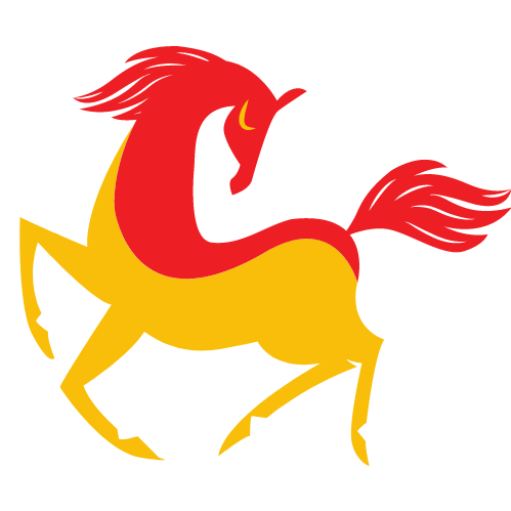Microsoft has taken the creative tech game to a new level, which can be seen in the company’s new release. Despite over a year passing since the launch of Microsoft’s Surface Laptop Studio, it remains one of the finest laptops the company has ever produced. Here is everything you need to know about the new Microsoft Surface Laptop Studio release, including the prominent features and whatnot.
The new release of Microsoft – the laptop we are talking about – is a successor to the Surface Book series. It has a screen that can be detached and used as a tablet. It is one of the highly innovative forms of a laptop.
Pete Kyriacou’s Remarks about the New Release:
Pete Kyriacou, who is the vice president of devices at Microsoft, remarked about the new release, saying:
The Surface Laptop Studio stands as the epitome of Microsoft’s Surface innovation, combining years of advancements in hinges, display technology, silicon, and more. As the most powerful Surface device ever created, it seamlessly integrates the best features from the Surface heritage into a single powerhouse device.
Features of Surface Laptop Studio:
Microsoft has stunned users with this wonderful creation which was launched some time ago. All the users worldwide love the new product developed by it. The most prominent and defining features of this new laptop release of Microsoft are given here:
Display
The most obvious and distinguishing feature of this latest release by Microsoft is the change that has been brought in its appearance. The display of the screen is distinctive, i.e., 14.4-inch PixelSense Flow (2400 x 1600). It supports up to 120Hz and Dolby Vision. Users can get a highly improved and modified display and the best appearance of this laptop.
Hinge
Another most loved feature of this new release of Microsoft by the users is the inclusion of the flexible and new Dynamic Woven Hinge. Introducing this feature allows the laptop to shift into any mode the end user wants it to be. The Surface Laptop Studio can transition into the following three modes:
- Laptop mode
- Stage mode
- Studio mode
Image Description: The three different transition modes of the Surface Laptop Studio.
Source: Microsoft
The hinge is durable and lets the laptop stay in whatever mode the user wants it to be. It makes it easier for the user to accommodate the laptop in different spatial organisations and circumstances.
Laptop Mode
The laptop mode allows the end user to use the laptop like a regular laptop. It arranges in the way of a normal laptop, i.e. with a touchpad with haptics and a keyboard. If you are a student or researcher keen to get academic help online and have to use your laptop for longer, this mode shall be ideal for you.
Stage Mode
The laptop mode is normal; it can be improved for a better user experience, but it will remain the same. Stage Mode is where Microsoft makes things interesting for the users. In this mode, you will be able to pull the laptop’s display forward and set it on an angle which is ideal for streaming videos online, designing presentations or gaming. It covers the keyboard, and the display focuses more on providing relaxation to the user. It makes it easier for a viewer to watch Netflix or play games. You can either touch the screen for it or use the new Surface Slim Pen 2 for moving icons around digitally.
A Literal Studio
The third exclusive mode of this laptop is the studio mode which, as the name depicts, is a literal studio. It is 0.7 inches in thickness and ideal for sketching, writing and performing other creative activities. It looks like a tablet but is not – as it does not weigh much less like a tablet. Its approximate weight is 4 pounds.
Base
Here, Microsoft shifted the majority of the components to the base of the newly released Surface Laptop Studio. The display supports real-time writing, making you feel like you are writing on paper instead of on a laptop screen. It assists with keeping the sturdiness of the laptop studio. It has one downside the extra heat will keep dissipating into your lap. The base also has a designated space to hold the Surface Slim Pen 2. The pen does not come with the laptop studio; it is sold separately.
Other Specifications
The processors that are available to this Surface Laptop Studio are Intel’s quad-core 11th Gen Core i5 or Core i7 processors. The Core i5 models have Intel Iris Xe graphics. The Core i7 models have Nvidia’s RTX 3050 Ti GPU with 4GB of VRAM. It also provides the users with the option of having 16GB and 32GB of RAM and up to 2TB of removable SSD storage. It makes this version of the laptop ideal for playing PC games – it can even be called a full gaming laptop. Microsoft also moved to Thunderbolt 4 on this laptop. By using Thunderbolt support, the laptop can be easily connected to multiple 4K displays.
Specifications of Surface Laptop Studio:
- Screen: 14.4in LCD 2,400×1,600 (201 PPI; 120Hz)
- Storage: 256, 512GB, 1 or 2TB
- Graphics: Intel Iris X or Nvidia GeForce RTX 3050 Ti
- Operating system: Windows 11
- Processor: Intel Core i5 or i7 (11th generation)
- Ram: 16 or 32GB
- Camera: 1080P front-facing, Windows Hello
- Connectivity: wifi 6, Bluetooth 5.1, 2x Thunderbolt 4/USB 4, headphones, Surface Connect
- Dimensions: 323.3 x 228.3 x 18.9mm
- Weight: 1,743 or 1,820g
Price of a Surface Laptop Studio:
Microsoft’s new release, Surface Laptop Studio, price starts from $1,599.99. Given the number of wonderful changes and additions in this version of laptops, this version of the laptop is reasonably priced by Microsoft. If you want to manage several heavy projects all at once on your laptop, it will be your best bet to buy a Surface Laptop Studio from Microsoft and streamline the process of accomplishing your projects.
Read more: 7 Things Every Computer User Should Know