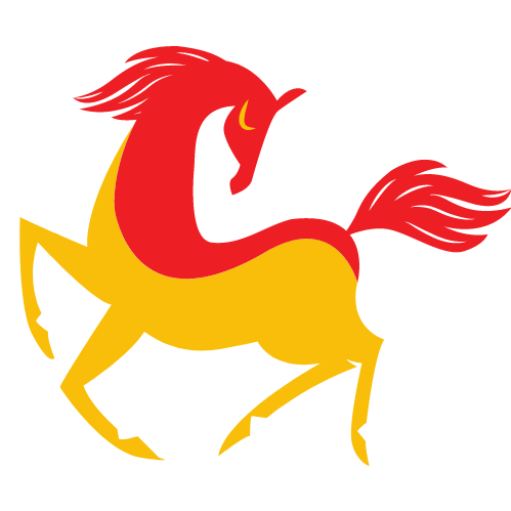Snapchat is one of the most used social media apps that attracts millions of users every day with its amazing filters. Amazing cartoon face lens snap can be send to your friends, groups and even share it on story.
There are a variety of awesome cartoon face lenses to match your desire. Moreover, it provides you with new filters from time to time.
What Makes Snapchat’s Cartoon Filters So Popular?
Have you ever wondered why cartoon lenses suddenly started popping up on almost every social media? The explanation is simple: a cartoon effect can turn users into their favorite characters, like those inspired by Pixar-Esque and Disney.
Meanwhile, Snapchat users can post videos of themselves transforming into princesses, dressing up as Disney characters and recreating iconic movie characters.
The user’s image can be enhanced with a pair of cute cartoon eyes and eyebrows by using the cartoon face lens. If you send a snap using the cartoon face lens, you will get more and more attention. Hence, Snapchat cartoon face lens is undoubtedly popular on TikTok, Instagram and Facebook as well.
How to Use Snapchat Cartoon Face Lens
Follow these steps to get a cartoon face lens:
- Open Snapchat
- Head to the camera option
- Click the face icon (to the right of the camera button)
- Choose Explore
- Research- Cartoon
- Snapchat will show you lenses, but look for Cartoon Face
- Hold the camera down
- Save to camera roll to share elsewhere.
How to Use Snapchat Cartoon Lens
To get a video, use Snapchat Cartoon Lens:
- Open Snapchat
- Go to the camera option
- Click on the face icon
- Choose Explore
- Search – cartoon
- Snapchat opens the lenses, select Cartoon
- Hold the camera to film
- Save and share!
How to Use Snapchat Cartoon 3D Style Lens
And finally, the one we’re all using right now, Cartoon 3D Style Lens:
- Open Snapchat
- Go to the camera option
- Click on the face icon
- Choose Explore
- Search – Cartoon 3D Style
- Snapchat opens the lenses, choose Cartoon 3D style
- Hold the camera to film
- Save and share!
How to Send Snap with Cartoon Face Lens on Android/iPhone
How to Send Snapshot Using Cartoon Face Lens on iPhone
- Visit the Snapchat app on your iPhone
- Click on the smiley face icon and search for Snapchat cartoon face filter
- Click on an image and apply the Disney Cartoon Face lens
- Hit the following button then share it with your friends and group.
How to Send Snap Using Cartoon Face Lens on Android
- Open Snapchat on your Android device
- Go to Camera and click on the Smile Face icon
- Press the Explore button and search for the Pixar or Disney filter
- Choose Snapchat Cartoon 3D style lens and capture the image
- Then finally send a shot with the cartoon lens
Which Cartoon Face Snapchat Lenses Are Now Popular?
Easy and nice preset Snapchat filters are available for every user. When taking a photo, you can swipe left or right to view, change colors, add Snapchat geo filters, time, stickers, weather, and whatever else you want.
The most popular cartoon filters in recent times are listed here.
- Cartoon Kid Lens
- Animation Style Lens
- Anime Face Lens
- Halloween Witch Lens
- BabyfaceLens
- Pink Pig Lens
- GOKU Lens
- Naruto Uzumaki Lens
- Spiderman Costume Lens
- Spongebo Love Lens
- Dora Lens
- Patrick Love Lens
- Blompi Bear Lens
- Cool Satoru Lens
- Stitch Lens
Conclusion
It’s quite simple to transform your entire appearance to look like your favorite cartoon character with Snapchat’s Appearance Changer Filter. You can send a snap using the cartoon face lens to your friends every day and it will produce a unique string known as a streak. So it makes sense to take a cartoon selfie of yourself and compete with your friends to see who can have the longest winning streak.
Read more: Your Guide To All Things Video Annotation