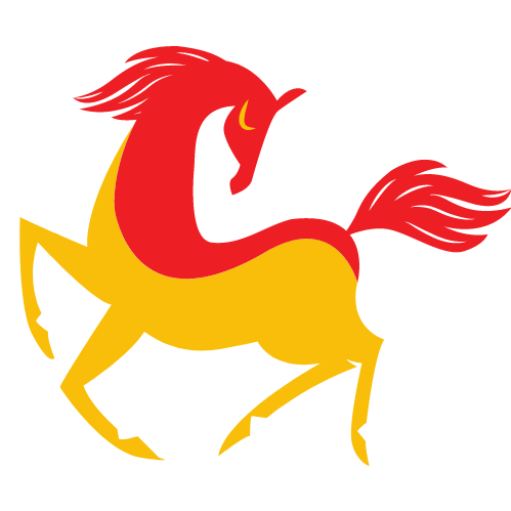When it comes to cross-platform app development, React Native is the first choice for all the developers out there. There are many components and tools that are combined together to form the whole React Native ecosystem.
So in this blog, we will discuss those components that combine together and form the entire React Native ecosystem.
But before we move forward to know more about the React Native ecosystem, let’s first understand what is React Native.
What is React Native?
React Native was launched by Facebook in the year 2015. It is a popular open-source Javascript framework that is used to create natively rendering applications for iOS and Android.
Key Advantages of React Native
- One of the significant advantages of React Native is that it offers code reusability. Mobile app developers can use 90% of React Native code for ios and Android platforms.
- Being an open-source framework it is community driven as well. It has a large community of developers that you can always reach out to in case of any queries or issues.
- The live reload feature of React Native allows developers to see the changes in real-time whenever they make any kind of new changes in the code. It ultimately speeds up the process of development as well.
- React Native offers a number of third-party plugin support that you can use to enhance your app functionality and performance.
- React Native has the availability of pre-developed UI components that enables developers to freely access codes that are already written. Libraries such as Enzyme, zest can help you to write code free of bugs.
- Last but not the least, it offers a modular and intuitive architecture that makes React Native app development very easier for developers.
All about React Native ecosystem
- UI Frameworks & Boilerplates
- Panza- It is a simple and beautiful collection of UI components that are used for React Native and React Native web.
- Ignite UI- It is a complete library of React components for building responsive web apps.
- Nachos- It is an open-source UI with 30 pre-coded and customizable components.
- Builder X- It is a screen design tool that helps to code React components.
- Shoutem- It is a UI toolkit that allows developers to build professionally looking React Native applications seamlessly.
- Payments
- Razorpay
Once your React Native app is made, you can use it to accept payments from your customers by integrating the app with Razorpay React Native standard SDK.
This React Native standard SDK acts as a wrapper around Razorpay Standard SDK to make a dynamic and responsive checkout interface Ios or Android app.
- Clover
It is a cloud-based Android point of sale (POS) platform and a market leader that is processing over 50% of global card transactions. Moreover, it is a payment gateway that allows you to securely accept credit card payments from your customers. By enabling this gateway, you can take payments for your orders by using the same Clover account that you use to receive payments for point of sales (POS) transactions.
- Stripe
Stripe is a payment service provider that offers online payment processing and commerce solutions for businesses of all sizes. It is considered best for business owners who do most of their business online as it offers many unique features such as its open application programming interface and the ability to accept more than 135 currencies.
Tech giants like Microsft, Amazon, and Lyft are using stripe as payment done through this platform is considered safe. It has undergone an annual compliance report and routine security scans and has been certified as a PCI compliance Level 1 service provider.
It can be used as a standalone solution for collecting payments for products or services and also be used by integrating into eCommerce sites.
- Braintree
It is a global payment platform specializing in mobile and web payment systems for e-commerce companies. It allows the automatic integration of the shopping cart with PayPal among other payment types. Additionally, it supports “One Touch Payments” to mobile SDKs.
- Deep linking
- Firebase
Firebase dynamic links work according to your requirements, on multiple platforms, and whether your app is already installed or not. These dynamic links enhance the user experience as well.
For instance, if a user opens a dynamic link on iOS or Android then they are directly taken to the linked content in your native app and if they open the link in a desktop browser, they can be taken to the respective content on your website. Also if in case the app is not already installed on the user’s device then it will redirect them directly to the install page.
- CleverTap
It is a customer engagement and user retention platform that provides the functionality to integrate app analytics and marketing. This platform increases user engagement in three ways:
- It tracks the actions that users are taking and analyzes how people use the product.
- It segments users according to their actions and runs targeted campaigns according to these segments.
- It analyzes each campaign to understand its effect on business metrics and user engagement.
- AppsFlyer
It is a cloud-based mobile attribution and marketing analytics platform that enables businesses and marketing agencies to analyze and optimize their acquisition funnel.
This platform integrates with numerous apps to empower marketers to grow their businesses by performing comprehensive promotional campaigns.
One of the most prominent features of this platform is that it allows professionals to make liable decisions in order to grow their business and maximize their return on investment (ROI).
- Debugging Tools
- Chrome Developer Tools
It is a comprehensive tool kit for developers that is built directly into the chrome browser. It allows you to build better websites faster, edit webpages in real-time and identify problems more quickly.
- Reactotron
It is a React Native debugging tool that is used for inspecting React JS and React Native apps and supports operating systems like Windows, Linux, and macOS.
Primarily it is a desktop-based open-source application by infinite red.
Some of its major uses are
- For viewing the application state.
- To show API requests and responses.
- To perform quick performance benchmarks.
- For displaying messages similar to the console.
- For subscribing to parts of your application state.
5. Local databases
SQLite
It is an embedded and serverless relational database management system. SQLite is one of the most popular databases that is used for React Native as it is very convenient to use because it is less than 500 kb in size which is significantly lesser than other database management systems.
Couchbase Lite
It is a modern cloud-native distributed database that combines the strength of relational databases such as SQL with JSON flexibility. So if you want to use Couchbase Lite in your native apps then you should implement a React Native plugin that exports the Couchbase Lite Android and iOS APIs to Javascript.
- IDEs (Integrated Development Environment) & Text Editors
Visual Studio Code
Visual studio code commonly referred to as VS code is a free source code editor that is made by Microsoft for Windows, Linux, and macOS with an electron framework. Some of its features include debugging, syntax highlighting, snippets, code refactoring, and so on.
Android Studio
It is the official integrated development environment for Google’s Android operating system that is built on JetBrains IntelliJ idea software.
Xcode
It is Apple’s integrated development environment (IDE) that is used to develop software for all ios devices. Initially, it was released in late 2003 but its recently stable version 14.1 that is released on the 1st of November, 2022.
Sublime Text
It is a cross-platform source code editor that natively supports many programming languages and markup languages. Additionally, it is a sophisticated text editor for code, markup, and prose.
- Testing Tools
Testing is the best way to ensure that your application is working as intended or not. Below are some of the React Native testing tools that can be used for testing.
Jest
It is a Javascript testing framework that is used to solve issues in the Javascript codebase. Jest is one of the best and most used automation tools because it allows developers to do snapshot testing which means they can take snapshots of every test scenario and save the results. It comes with official documentation which you can follow to run it faster.
Detox
It is an end-to-end (E2E) testing library that is primarily designed for apps built with React Native. Detox analyzes the behavior of the users and tests that app according to how the users will react to it. Additionally, it works in complete synchronization with the app and is an independent test runner.
Appium
It is another excellent React Native testing tool that is used for automating native and hybrid applications on mobile and windows desktop platforms. It allows code reuse among different test suites as it supports cross-platform testing.
Also, it is open source and can switch seamlessly between Web View automation and native app automation.
Jasmine
It is an open-source Javascript testing framework that mainly helps with automated unit testing. It does not require a DOM and comes with a clean syntax which makes it easier to write tests. Some unit testing tools such as ScrewUnit, JSSpec, JSpec, and RSpec heavily influence this testing framework.
- React Native Backend Services
Firebase
Backed by Google, Firebase allows integration with Google Analytics which is a major advantage for developers as they can get to know about the consumer response of the application in real time.
AWS Amplify
It is an Amazon backend solution that increases speed and scalability. Developers can use this to create a powerful cross-platform backend. Basically, it is a package of tools and services that makes it easier for developers to launch and create apps in AWS. It allows the implementation of many kinds of features from API to AI.
Parse
Another popular choice for backend service is Parse. It is an open-source platform that comes with a large community support of developers. It has different libraries and SDKs can be easily downloaded during the development process.
Conclusion
React Native possesses all the features that can be used to build an attractive and responsive native application. It has a broad ecosystem that has a lot more with Databases, libraries, tools, navigation, and so on.
Are you looking forward to develop a React Native application for your business?
So, do not hesitate to connect with us to know more about this.
DianApps is a leading app development company that has got recognized globally for its React Native app development services. Our experienced developers will you with the utmost priority to make the best of your app idea.
FAQs
1. Can existing apps be migrated to React Native ecosystem?
Yes, existing apps can be migrated to React Native ecosystem and by migrating you can leverage all the benefits of this framework.
2. What is React Native Ecosystem?
React Native ecosystem incorporates a variety of tools to create native applications. React Native is an open-source framework that uses Javascript as the main programming language to build natively rendered applications.
Read more: 5 Benefits of Specification Management Software For Business